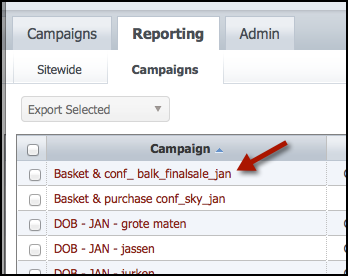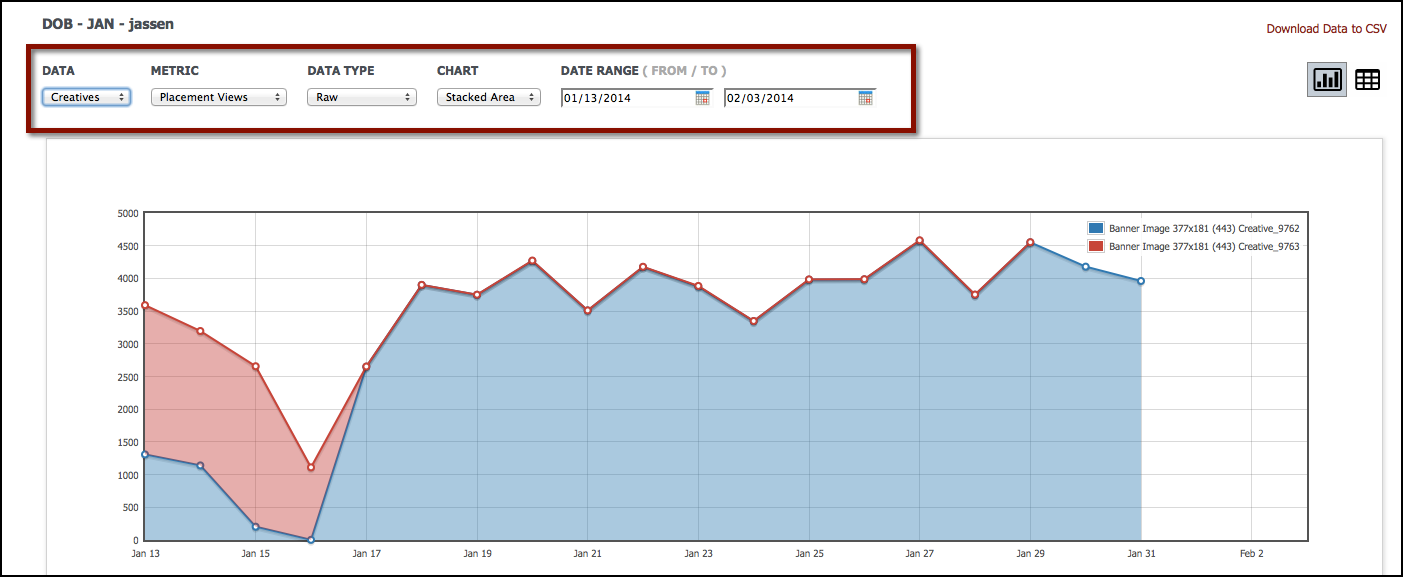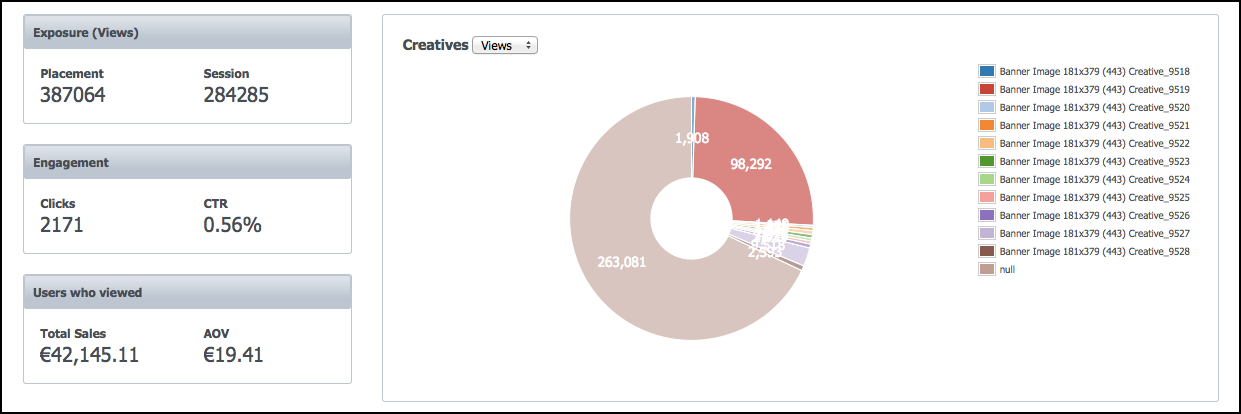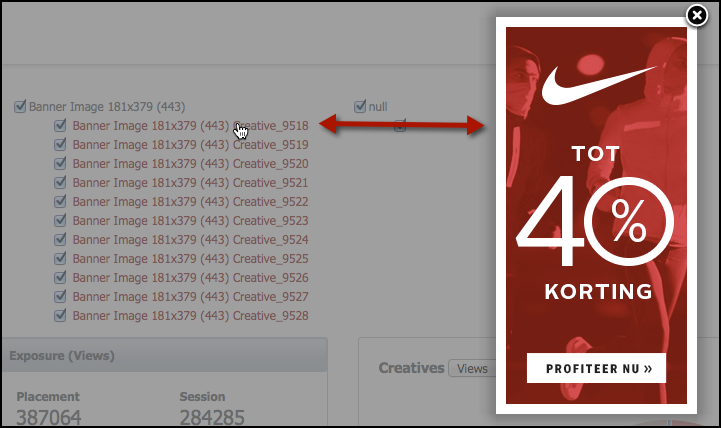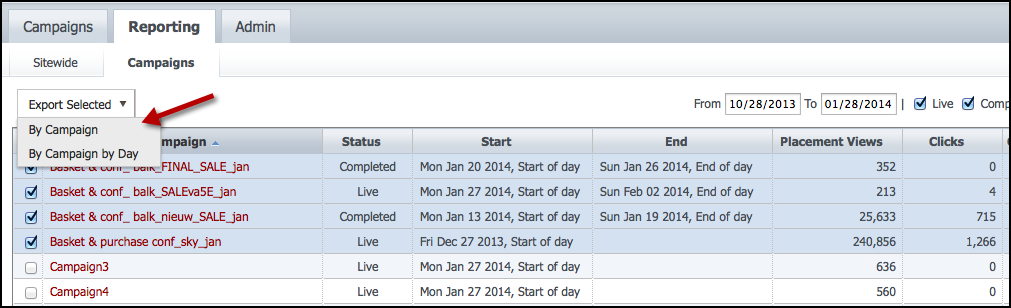14.04 Release Notes (02/13/2014)
Retail
RichRecs
Added category URL support to the flat file feed format
Example
category_id|parent_id|name|category_link_url|category_image_url
N0000390|N0000375|Memory & StorageAccessories|http://www.richrelevance.com|http://image.richrelevance.com
N0000016|N0000007|Open/GenericGSM|http://www.richrelevance1.com|http://∫˙∆˜!@##*(?!
N0000020|N0000007|VirginMobile|http://www.testmylink.com|http://www.richrelevance.com
N0000021|N0000007|CLEAR|| RichPromo
Creative Level Reporting - New UI (Beta)
RichPromo users will have the ability to view creative level performance by ad unit or individual creative.
- Navigate to the Reporting tab - Campaigns. Select a campaign under the Campaign column.
- Click the link to try the new campaign beta reports.
- Make data selections for viewing performance by either ad unit or creative. Select the metric, data type, chart type (line or stacked), and date range you're interested in.
- Scroll down the page to see a pie chart that reflects views and clicks for the all the creatives for a single campaign.
- If Creatives was selected under the DATA section at the top of the page, you will be able to see the actual preview of the creative used with the campaign (lower on the page, preview available for only banner images). Simply click a banner image to see the creative viewed or clicked by the shopper.
Reporting Enhancement: Export Campaigns by Day (Beta)
As an enhancement to the 14.02 release, in addition to exporting campaigns to Excel, RichPromo users can also export campaign data by day. This can be done in the RichPromo dashboard->Reporting tab->Campaigns. The Exported Selected button now has a drop-down for report selection.
Ads
Anywhere API for Banner Ads
A new API call, adsForPlacements, delivers banner ads through the Anywhere API. The new call returns the creatives and data needed to display one or more RichAds banner ads on a nonstandard implementation, such as a mobile device app.
http://recs.richrelevance.com/rrserver/api/rrPlatform/adsForPlacements?apiClientKey=123abc456&apiKey=def789ghi&flv=11.5.31&placements=|home_page.content2&userId=9069582545875&sessionId=6B4D397B&&productId=|333036|909119|305466|655266&cts=m.store.com
Automatic Salesforce Login for Trafficker
When you create or import a new campaign, you no longer need to manually log in to Salesforce. Trafficker is already logged in, and can get the data you need without re-entering you user name and password.