Release Summary - Feb 09, 2023
The following key features and improvements, along with bug fixes, have been released in the Algonomy products during Jan 30 - Feb 09, 2023.
Data Engineering
Include Eligibility Flag in MVT Response in Front-End
Marketers may need to know which test a user is in or where they can get a list of tests for the site to know which test to use for reporting. To fulfill these requirements the MVT response API has been updated with the eligibility flag to be available on the front-end.
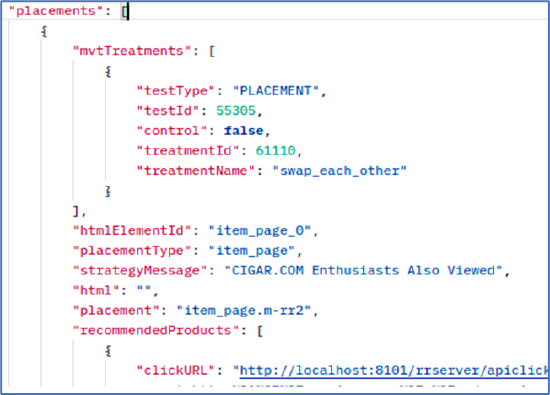

Find
Added Currency Dimension and ATC Rate Metric in Find ‘Search Terms’ Report
Find Search Terms report can now filter the report by currency and enable the user to select currency and region similar to other reports and view Add to Cart (ATC) metric along with other metrics. Currency is defaulted to the currency of the site location. On selection of the metric, user can also view the graph visualization.

Other Feature Enhancements
|
Jira # |
Module/Title |
Summary |
|
|
UPS: UPS merge batch attribute |
A logic has been introduced to update user attributes events with batch attributes if the key is same and timestamp is latest. This merge is site specific and can be controlled based on the mergeBatchAttribute flag in consul configuration. User can configure the UPS Merge Batch Attribute from Admin > SiteConfigurationsRR in the Omnichannel Personalization platform. |
|
Data Engineering: Update all visit events to Include Session ID, Device ID, and User ID of a User
|
A user can be part of a segment but have not logged in to the site, such users can either be recognized by the session id or device id (rrguid), most likely to be recognized by the rrguid, for personalization. The views in visits have ExternalSessionID and ExternalUserID present but not didn’t have RRGuid, which has been added to the view schema in visits. The clicks in visits didn’t have any of the above 3 IDs present. All 3 IDs have been added to the click schema in visits. |
|
|
Social Proof: Social proof location selector should work with empty div
|
Earlier, social proof location selector did not display the message if the div was empty (0 pixel). Social Proof message now renders fine inside HTML having height and width set to 0 or more. |
|
|
|
Social Proof: Optimization for real-time configurable strategies |
Social proof messages now support displaying Top Products and Unique user counts for a given siteId, productId, eventType, and timeWindow. Also, supports running the social proof messaging with different configuration compared to real-time configuration strategies. |
|
|
Social Proof: Create separate jobs for Social Proof & Real-time configurable strategies |
Social proof now can identify appropriate jobs for Social Proof & Real-time Configuration based on feature set. That is, all clients with social proof should be part of 1 job & clients with real-time configurable strategies should be part of a different job. |
|
Social Proof: Optimizing Social Messaging |
Isolated the social messaging component in the existing social proof pipeline to run this component alone through a separate consul configuration. Optimized its processing layer to reduce the pressure on the heap memory. |
|
|
Data Engineering: Score Card Rollup (Report) to include products not viewed/ATC/purchased from catalog |
This score card report on catalog activities (views/ATC/purchases) will help marketer understand how much of the catalog is actively viewed by shoppers for various activities and hence Identify action items if it is falling below certain threshold specific to a client. |
|
|
|
Enterprise Dashboard > Find: UI improvements in Find Test Drive |
The current Find Test Drive UI has been improved by adding mouse over to labels with explanatory text such as: Personalization Balance: Higher the number, higher the personalized results. View Boost Progression: Each product view increases boost weights of learned synonyms. |
|
|
Find: Making iemV2 changes in Streaming Find Indexer (SFI) |
ItemV2 changes are merged in master. |
|
Data Engineering: Create scorecard report based on visit logs
|
Some clients requested to provide Scorecard Report based on visit logs of the customers to be displayed on Tableau for a specified time period. Rollups for the following scorecard reports are now available. · Catalog Exposure · Missing Categories · Missing or Non-Recommendable Products Pages without User Session. |
|
|
Science: Track status using common status service |
Support managers can now know if there is any model job failure and report the problem in detail immediately. |
|
|
|
Data Engineering: Summary Report for Sales from Recommendations and Recommendation Sales % |
Digital marketer can see a summary of sales from recommendations and recommendation sales % to understand the high-level value provided by recommendations with charts. |
Bug and Support Fixes
|
Jira # |
Title |
Summary |
|
|
UPS: Order details missing from user profile |
User data including order details were not listed in User Profile for some sites. This issue has been fixed and all user data is now displayed fine in the portal. |
|
|
Data Engineering: LogJsonfier application IPV6 conversion issue |
There was issue when converting user IP array bytes to IP address. Conversion of IPV4 addresses were working fine, but there was an issue in the conversion of IPV6 addresses. This issue has been fixed now. |
|
|
Experience Browser: Fixing JSON Syntax Error in Experience Browser |
The JSON object error is arising for many clients and affecting the internal CFRAD UI which is used frequently by the support and consultant team. This issue was introduced from the release 22.45.0 and this has been fixed now. |
