Release Summary - Jan 28, 2023
The following key features and improvements, along with bug fixes, have been released in the Algonomy products in January 2023.
Enterprise Dashboard
Integrated Experience Browser with Algonomy's Identity Service to Support Federated SSO
The Experience Browser has its own login screen governed by a session token, which has become redundant after the experience server was changed to manage the logic of prompting the users to log in at Algonomy's Identity Service (Onelogin) or allow access to its APIs based on active SAML session.
The current logic of displaying/hiding the login screen needed to be adjusted in such a way that, if there is already an active session on the browser with Algonomy's Identity Service , then using that session token the user should be allowed access to the browser (based on the inherent permissions associated with that user).
If there isn't an existing session for that user in Algonomy's Identity Service, then the user needs to be redirected to the IdP.
The Experience Browser now does both authentication and authorization.
With the new improvements, the experience server must:
- Redirect to Algonomy's Identity Service login screen, if the user is unauthorized.
- Allow access, if the user has an active SAML session.
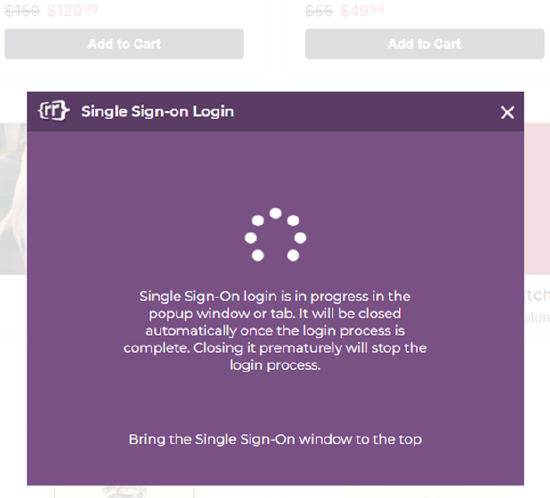
Data Engineering
API to Calculate Lift & Confidence Level for Dynamic Experience Variations Against Base Variation
API changes are made for the Dynamic Experience to populate Lift & Confidence metrics. API response now provides lift and confidence for all the metrics from Dynamic Experience report.
Recommend
Reset Review Ratings
Customers sometimes want to reset the review ratings after setting it to a particular value, which was not possible earlier. However, after the required changes to the Database and how the rating values are stored, customers can now reset previously selected ratings to new ratings for a product.
Social Proof Enhancements
|
Jira # |
Title |
Summary |
|
|
Improved Create & Edit Campaign/Variation Flow in Social Proof
|
Many improvements have been done in create and edit campaign and variation flow of Social Proof design, the following are some of the important improvements.
|
|
Auto Save Feature for Campaign Creation
|
Auto save feature has been enabled for the campaign creation process in Social Proof, which involves multiple steps. Data during each step of the campaign creation is saved and carried to next step. |
|
|
ENG-22643
|
Improved Stepper Ribbon to Create & edit campaigns in Social Proof
|
With Social Proof, we can create a campaign and variation in multiple steps that can be tracked through Stepper Ribbon at the top of page which reflects the purpose of each step. It consists of 4 steps:
|
|
Render Campaign Data while Campaign Editing |
API integration and rendering data while campaign edit (all steps). Data is getting rendered while editing the campaign. |
|
|
Render Variation Data while Editing Variation |
Social Proof has been enhanced for rendering data while editing the variation, API Integration also has been done for rendering data during editing. |
|
|
Added Default Preview for ’Display Configuration’ Page |
Default preview has been added to 'Display Configuration' page when preview URL is not available which is based on the selection of page type in the previous step of configuration. |
|
|
Enhanced Time Frequency and Management |
Enhanced UI for Time frequency and Time management in Default Campaign page. |
|
|
|
Introduced Date and Time for Published Variation in Campaigns |
Introduced Date and Time when publishing variation in Social Proof Campaigns. With the improvement, clients will be able to set the Date and Time of when to make the variation associated with campaign to go live (active) and expire. |
|
|
Added Tabs on Default Campaigns Page |
New tabs have been added for Variation, Targeting, and Reports section in Default Campaigns page. |
|
|
Improved UI for Adding Variation Listing |
The following enhancements have been made to list all the variations associated with the campaign and provided call to action links/buttons.
|
|
|
Improved UI for Message Specifications in Campaigns |
The following enhancements have been made for Message Specification while creating or editing campaigns. Enhanced UI for:
Added:
Integrated API for Message type specification. |
|
Improved UI to Create and Edit Variation |
The following improvements have been done the UI for creating and editing variations in Social Proof. The new UI includes the below components:
|
|
|
|
Create Campaign Flow Enhancements
|
Multiple issues were noticed in Default Campaign page. These issues were subsequently fixed with UI Enhancements.
|
Bug and Support Fixes
|
Jira # |
Module/Title |
Summary |
|
Find: Removed Language Service IndexingType ‘NONE’ to throw an exception and not return a type as NONE. |
With indexingType as streaming or batch_default, language service returns containers. Indexing type for a site was erroneously calculating as NONE and returning empty. Language Service IndexingType didn’t return any containers while it was expected to return streaming containers. This issue has been fixed by removing internal type as NONE. Now, indexingType NONE is possible when: 1. A site is not FIND enabled. 2. A site is FIND Enabled but has not been setup in Language Service. |
