Release Summary - July 2022
The following key features and improvements have been released in the Algonomy products during the month of July 2022.
Enterprise Dashboard
Client admins can now create or reset password for their users
Client admins, with Manage Users role and with access to client's site ID, can now create a default password or reset the password for ordinary users. However, the admins cannot create or reset the password for those users who have special roles assigned to them such as internal users.
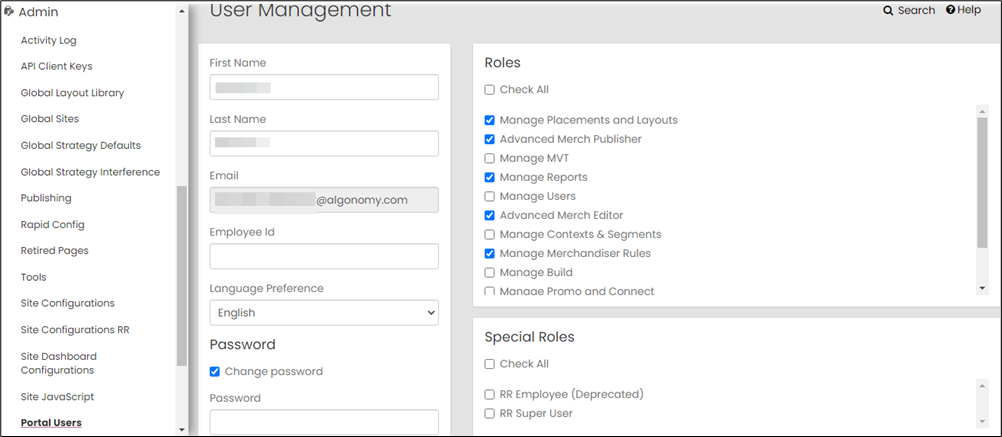
Data Engineering
Reports not to contain orphan clicks
Orphan clicks (clicks that do not have views) that used to be part of some reports will not be included in those reports anymore. Users can only see clicks that have views.
Orphan clicks have been removed from the following reports.
- Site Analytics
- Advanced Merchandising
- Sales
- Sales by Channel
- Segment overview report
- Merchandising (Product, Category and Brand)
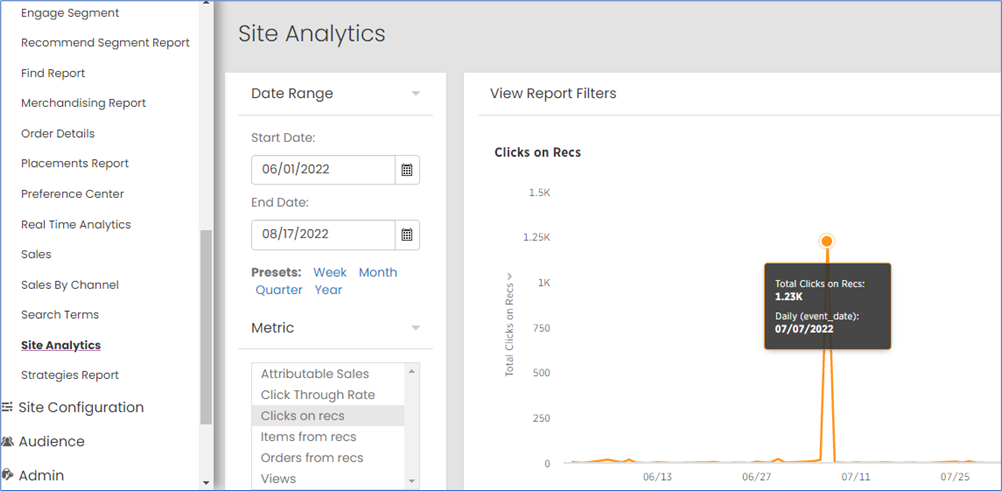
Replenishment report to show number of users who replenished the products with revenue
The Replenishment Report now shows number of users who replenished the products along with the revenue of the replenished products. The report will be available under Reports on the Personalization Dashboard.
The report consists of the following:
Total Number of Users: Shows the number of users who replenished the product (those who purchased the product second time) for the given purchase Interval and look back period.
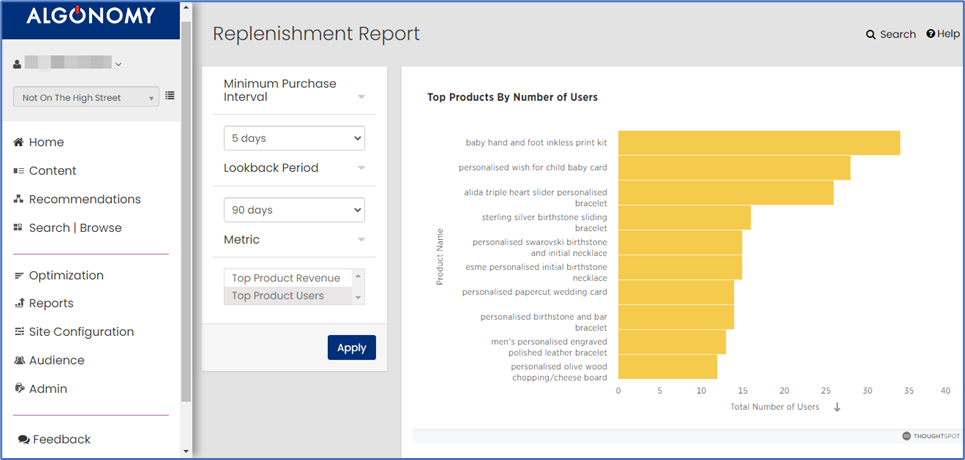
Total Revenue: Shows the total revenue for the replenished products, minus the first purchase as part of replenishment revenue.

Social Proof
Personalized messaging on a shopper’s interaction with a product and page
Social Proof now provides personalized messages to a shopper about other shoppers’ interactions on the app which include product page viewed, product added to cart (ATC), and product purchased by the other shoppers since the last visit of the shopper.
For example, a personalized message to a shopper showing interaction of other shoppers with a product looks like this: “25 people purchased this item since your last visit.” Another example is: “45 people visited this page since your last visit.”
If a shopper visits a product page second time within certain hours span, such personalized messages are displayed for them on their second visit. These messages provide engagement with the product and generate high confidence among the shoppers.
Metrics Views, ATC, and Purchases are captured for every 2-hour interval and mapped to the user's last visit to the nearest interval available. The metrics are available for products for every 2, 4, 6, 8, 10, 12, 14, 16, 18, 20, 22, and 24 hours as a dynamic experience.
Clients can also change dynamic experience for ‘today’ metrics from 24 hours to 12 hours.
