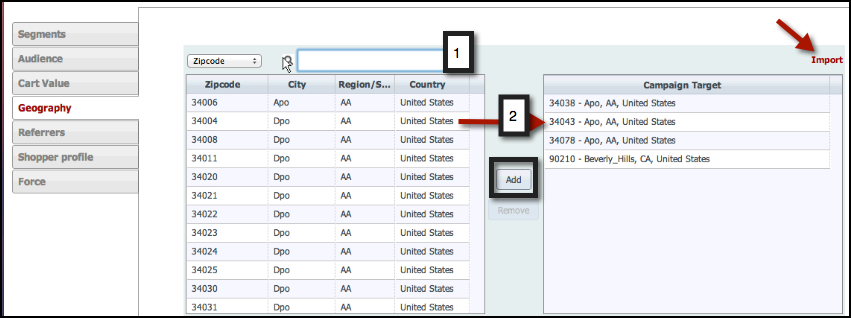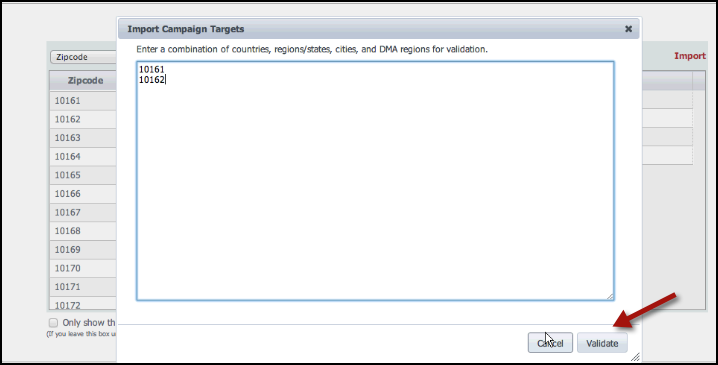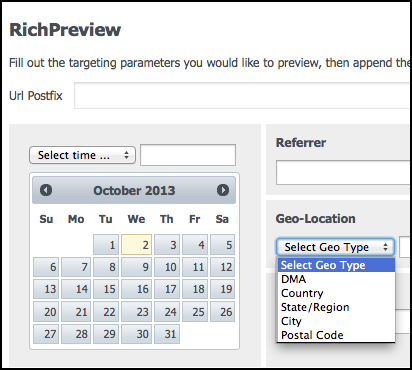13.21 Release (10/14/2013)
Retail
RichRecs
Support for Price Ranges in Flat File Feed Format
Clients can now deliver sale and list price ranges via the flat file feeds.
Once price information is sent via feed(s), RichRelevance will import price ranges and sale prices and update the products' list price range.
Benefit: Price ranges are now supported in the flat file format (previously, this was only available for the XML format).
Implementation: The merchant needs to pass price information in the flat file feed.
Product Diversity within Sessions
Before this feature, the system always returned the same products within placements (in the same session). With this release, as a shopper moves around the site, the system will pick products from other groups of strategies.
Benefit: We believe this will cause shoppers to see more variety/choice and lead to higher likelihood of conversion. This would be particularly valuable for strategies that have less likelihood of showing a diverse set of products (i.e SiteTopSellers or Top level CategoryTopSellers).
Implementation: Your RichRelevance contact can enable this for you. TopSeller, TopContent, NewArrival, and PopularProducts strategies will need to be enabled.
RichPromo
Targeting Campaigns by Zip Code
RichPromo users can now target campaigns by zip code (US support only).
Implementation: Zip codes can be found in the Geography tab -> menu drop down.
- The user can type in zip codes, and Promo will automatically validate these to the campaign targeting grid. Additionally, the user can import a list of comma separated zip codes.
-
Add locations as normal by selecting and using the "Add" button to populate the Campaign Target grid.
Importing zip codes:
Click the "Import" button, and the window shown above will appear. Add the zip codes (line delimited) and click "Validate." Save the campaign, and zip codes will appear in the grid.
Note: The zip code can also be used to generate the spoof URL in RichPreview (Geo-Location->postal code).
Documentation: RichPromo User Guide
Ads
No customer impact this release.
DataMesh
Data Ingestion Schema Definition
Through the DataMesh Dashboard UI, DataMesh clients now define schemas for the files ingested onto the platform. Within a schema, you can specify the row and column delimiters for the file, along with the Avro schema for field names and types in JSON format.
Benefit: This simplifies the process for loading known data feeds onto DataMesh, allowing you to focus your time and effort on analyzing and operationalizing the data.
REST API - Schemas
We now provide REST APIs that allow DataMesh clients to define schemas for the files ingested onto the platform.
Benefit: Leverage the REST APIs to build your own UI or CMD line tool to manage the schemas used to load data onto DataMesh.
REST API – Data Ingestion Configuration
We now provide REST APIs that allow DataMesh clients to define a re-usable workflow to use when loading data onto DataMesh.
Benefit: Leverage the REST APIs to build your own UI or CMD line tool to define the rules and workflows to use when ingesting a given file. For example, you can now define a configuration that specifies the schema to use and the final destination for a file (Avro file or Hive table).
In a future release, you will be able to map the configuration to a directory, enabling DataMesh to automatically load and process new data that appears in the directory.