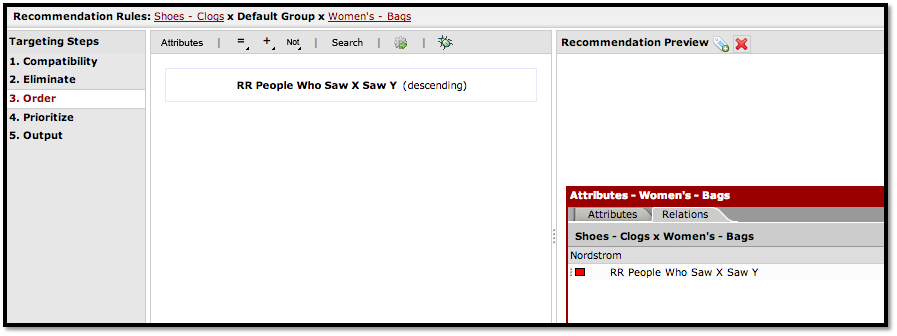13.07 Release (03/28/2013)
RichRecs
MVT preview feature for non-portal users:
If you need to share a preview of an RichRelevance MVT test with individuals that do not have RichRelevance portal access, you will now be able to send a link for preview. To do this, you will need to add the following query string parameter to your website URL: r3_mvtTreatmentId=treatment ID. The treatment ID can be found in the test details (see screenshots below).
Notes:
- Treatments can be previewed no more than 7 days before the test's start date.
- Treatments can be previewed no more than 14 days later than the test's expired date.
After you click on the test, you will see a column for treatment IDs.
To verify that 6% of the traffic will see recommendations, add the parameter name and the treatment ID to the end of the URL. For example, if your website URL is http://www.mystore.com/product?id=12345, then the link would look like this: http://www.mystore.com/product?id=12345?r3_mvtTreatmentId=treatment ID=2909.
ICS
With this release, you will be able to utilize RichRelevance behavioral data to sort ICS recommendations. While using the accessory chooser, a behavioral strategy (such as clickCP, viewPurchaseCP, purchaseCP) can be selected to backfill recommendations.
Click "OK." The strategies will be listed after other predefined categories:
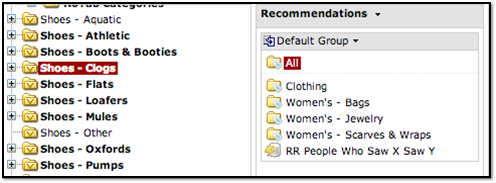
You can also use behavioral data to recommend the product with the highest affinity to the seed product.
Note: Please speak with your RichRelevance Relationship Manager to have these strategies configured for your account.