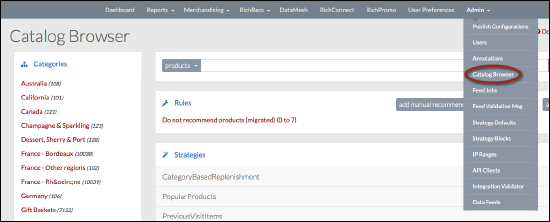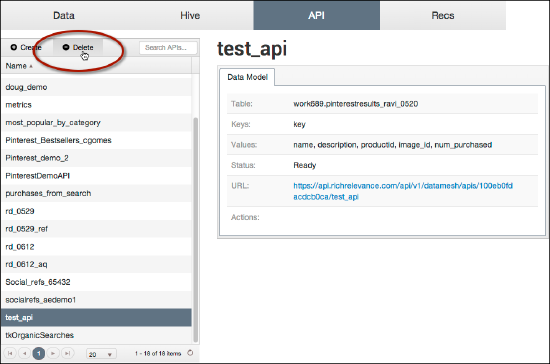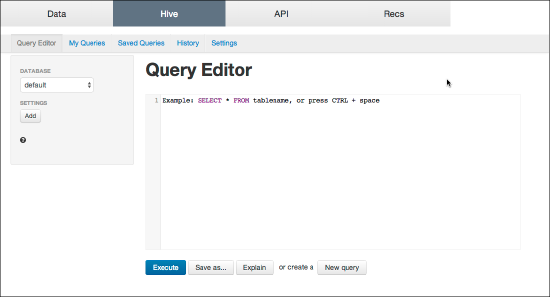14.16 Release Notes (8/14/2014)
Dashboard
Tour your catalog with the new Catalog Browser.
The Catalog browser is now GA, showing your catalog and the rules and strategies that apply to different categories and subcategories.
If you'd like to use the Catalog Browser, ask your RR team to enable it for you.
Try the recsForPlacment API playground.
See what the recsForPlacemetn API will return for a given set of parameters.
The recsForPlacement API playground is end-user accessible, it’s demo-able, it’s for sales, it’s for clients, it’s for devs, it’s for CS, it’s for support, check it out here: http://clients.richrelevance.com/recsForPlacements/
Log in once for the dashboard and Promo.
Portal is now secured by SSO, enabling you to move seamlessly between the dashboard (portal) and RichPromo dashboard without the need to login!
Bug Fixes:
Catalog browser – fixed a bug where strategies weren’t returning on the item page.
Catalog browser – fixed numerous bugs reported during early access.
Fixed an issue where the layout designer wasn’t accessible in the new dashboard.
Fixed an issue on site analytics where larger numbers were being truncated.
Fixed an issue on site analytics where the legend was being truncated.
RichRecs
Use personalized strategies server-side.
By recording viewed and purchased products, server-side can now incorporate personalized strategies, which use the shopper's view and purchase history to recommend products.
- When you call the recsForPlacements API, use the
viewedandpurchasedparameters to list the products that the shopper viewed or purchased in the current session.
The enRICH personalization engine logs this shopper history and uses it to recommend products through strategies like PersonalizedClickEV.
Control the recsForPlacements API response size.
You can reduce the size of the recsForPlacements API response by turning off the pieces you don't need:
-
Turn off attributes with
excludeItemAttributes. -
Turn off recommended items with
excludeRecItems(if you are using the HTML in the response exclusively). -
Return only external item IDs and click URLs with
returnMinimalRecItemData.(This option returns no other product data or HTML.)
Use the My Recs page type anywhere.
My_recs is now a fully supported page type, available in all the usual areas.
Use the Generic page type anywhere.
Generic_page is now a supported page type, available in all the usual areas.
DataMesh
Delete APIs from the DataMesh dashboard.
The new feature deletes all the API metadata and cleans up the data to free up the valuable unused space so that more APIs can be created for our current and new customers!
Publish typeahead data for "big" sites.
Typeahead tables, which are used to create our fabulous typeahead API, can now be set up for "big sites" like Target or Priceminister, who have typeahead tables containing > 30M rows. Talk about data scaling!
Schedule daily data refreshes for APIs and custom strategies.
Users can now specify the time of day to refresh their API and strategy data. Data refresh is available for all our APIs and custom strategies.
Query large tables with Hive.
Hive lets you query much larger tables and perform much complex queries than is possible in Impala. Now you can run Hive queries from the DataMesh dashboard:
Or use the latest version of Impala.
The DataMesh query tool (Impala) has been upgraded to latest version 1.4.0 making it more robust and scalable with new features.
More about Impala 1.4.0 features at: http://www.cloudera.com/content/cloudera-content/cloudera-docs/Impala/latest/Installing-and-Using-Impala/ciiu_langref.html