Release Summary - June 2021
Recommend
You can now specify a brand or category context when you view results for a strategy. For example, if you select the Top Sellers model and want to use a category context or brand context as the seed, you can specify the brand or category on the view results page to see the products that would be recommended. This option is applicable to Top Sellers, Top Products, New Arrivals, and DSW models.
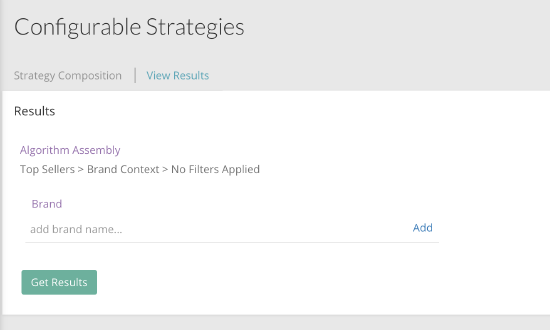
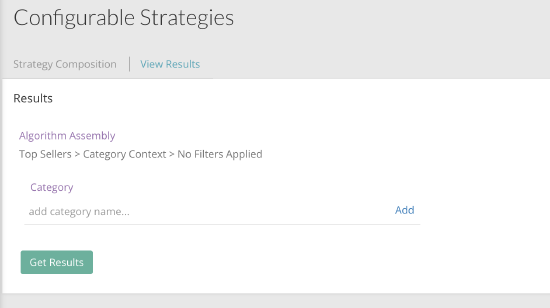
An adjustment was made to the SessionPurchaseCP strategy where the underlying model will now consider only those products in the same order as bought together. The PurchaseCP model considers any products purchased by a user in the last 75 days as having been bought together, where you can control the minimum number of co-occurrences. This change to SessionPurchaseCP gives you a specific strategy to use that may deliver more relevant product recommendations when you have frequent shoppers.
A description field has been added to placements to enable you describe how you will configure the placement to be populated. In addition, you can now access the list of placements that have been defined, along with the description, through an API.
recs.richrelevance.com/rrserver/api/placement/getPlacementsForPageType?apiKey=<api key>&apiClientKey=<api client key>&pageType=<page type>
Dashboard
Legacy reports for Analytics are now optionally displayed for those who continue to need access to them. Over the course of the next few months they will be completely removed as we are no longer addressing issues found with the legacy reports. More on reporting to come.
The Dashboard and Experience Browser now have localized versions in Portuguese.
