16.01 Release Notes
16.01 Release Notes: January 14, 2016
Dashboard
Internationalization (internal and Japanese clients)
All client-facing dashboard pages (except BYOS) are internationalized. BYOS will be internationalized in our 16.02 release.
Logging
Merchandising controls, compound strategies, layouts, and MVT pages are logged for tracking updates: which user, what was changed, and date/time.
Advanced Merchandising
To improve page load time, we cache results of category hierarchy within multiple page widgets. It improves the speed of our Advanced Merchandising rule creation UI.
UI enhancements
- Recommendation restrictions and boosting list pages: the display of the Where column is restricted to 3 rows for better usability.
- BYOS: the dashboard displays the correct status while a strategy is published.
- A new, helpful error page is displayed if the Dashboard fails to serve a request.
- Multiple submits on the site configuration page are prevented. Clients can't accidentally generate multiple versions which cause unnecessary load on the system.
Bug fixes
- When Discover is enabled via Site Configuration, the Search and Browse configuration page now displays all the weights.
- Fixed a typo (“lookupp”) on the Merchandising Rules page.
- In Engage, the delete dialog box automatically closes after the user clicks the confirm button.
Recommend
Preference Center
rr-preferences is a new type in UPS for Preference Center. It can be customized in Site Configurations. Note: old data will be lost, and this should not be changed once it is set.
SKU Support
- Offline transaction feeds can accept and handle SKUs.
- Recommendations now support SKU metadata (for example: image, link, and price) in response.
- UPS view and purchase events now register SKUs (if present).
Bug fixes
- Advanced Merchandising error logging is enabled for easier support and engineering debugging.
- Regex rules for products with multi-valued attributes now return expected results by changing matches to return any value from the list, not just the seed.
- Bad data in improperly structured batches are now ignored. It was causing fatal exceptions.
- Offline feeds now read the input currency code.
Engage
Tag Catalog view
The Tag Catalog view allows retailers to create, edit, and view tags. It’s accessed through the Catalog dropdown. Previously, tags could only be created and assigned within a piece of content. With this release, clients will be able to:
- Assign multiple pieces of content to a single tag at once
- See all content assigned to a given tag
- See which rules use tags and how the tags are used
Example:
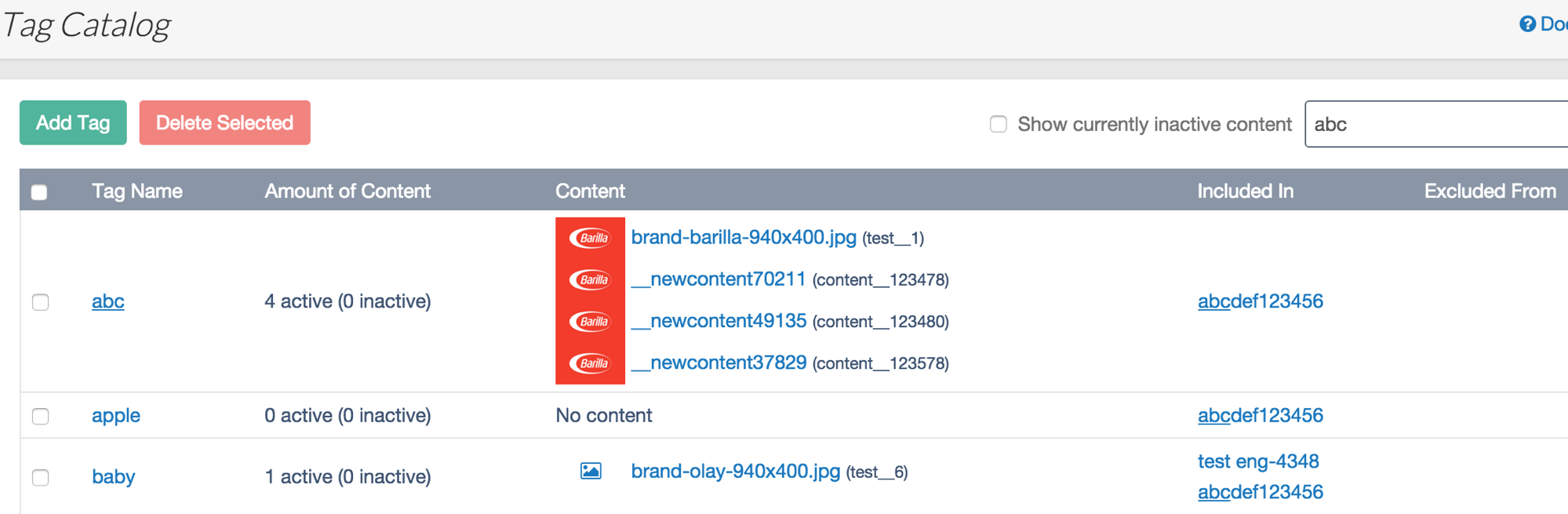
Batch segment upload
Retailers can upload batch segments into UPS, and those segments are available in the Segment Builder to use in creating or editing segments. To take action on these uploaded segments, pull the Segment condition into the Segment Builder, and then select the User dropdown. To reference a segment, type in the segment ID or segment name into the text box. The entry must be an exact match to what was entered for the segment that was uploaded to UPS.
Example:
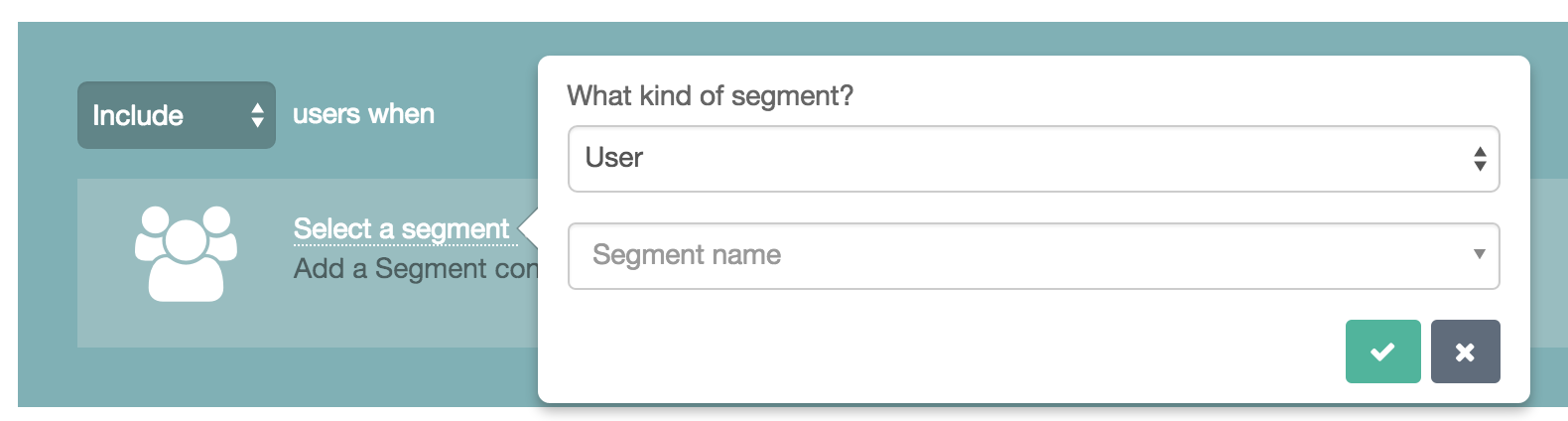
Revamped UI for entering geography condition in Segment Builder
In Segment Builder, retailers see a new interface when adding geography conditions. Previously, the dropdown for selecting cities, states/regions, DMAs, and zip codes was across countries. It was difficult for retailers to know which country they were adding those items to. With the new interface, users first select a country, and then select the next level down geographically. The list is pre-filtered to only include locations from the country selected. It makes selection easier and more accurate.
Example (for Australia):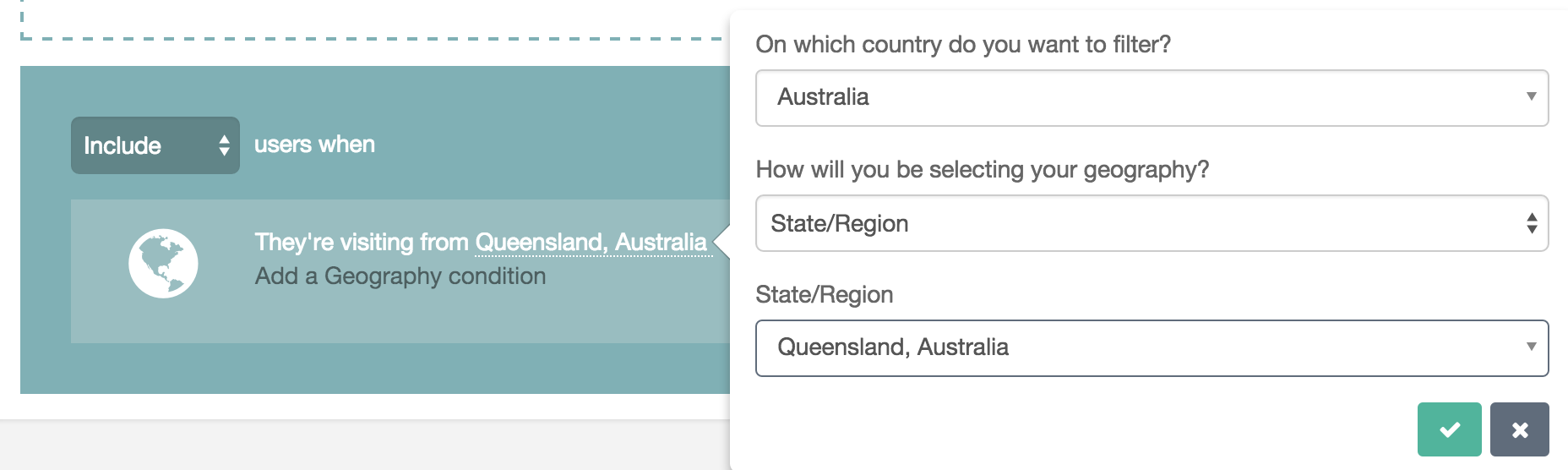
Discover
New and improved sorting of product search results
The new method allows retailers to personalize product search results based on the user making the search. For example, the products RichRelevance responds with when Shopper #1 searches for “jeans” will be different from Shopper #2 if the shoppers like different brands of jeans. The list of products to boost for the user and search term combination can be retrieved using the recsForPlacements API.
To enable this new method, users must create a new placement (for example, "search_page.search_sort”), and fix a new strategy called “ComplementarySearchSort”. This strategy will return the personalized list of products for a search term.
Bug fix
- Filtering Discover results by brands where the brand name contains multi-byte Japanese characters is fixed.
