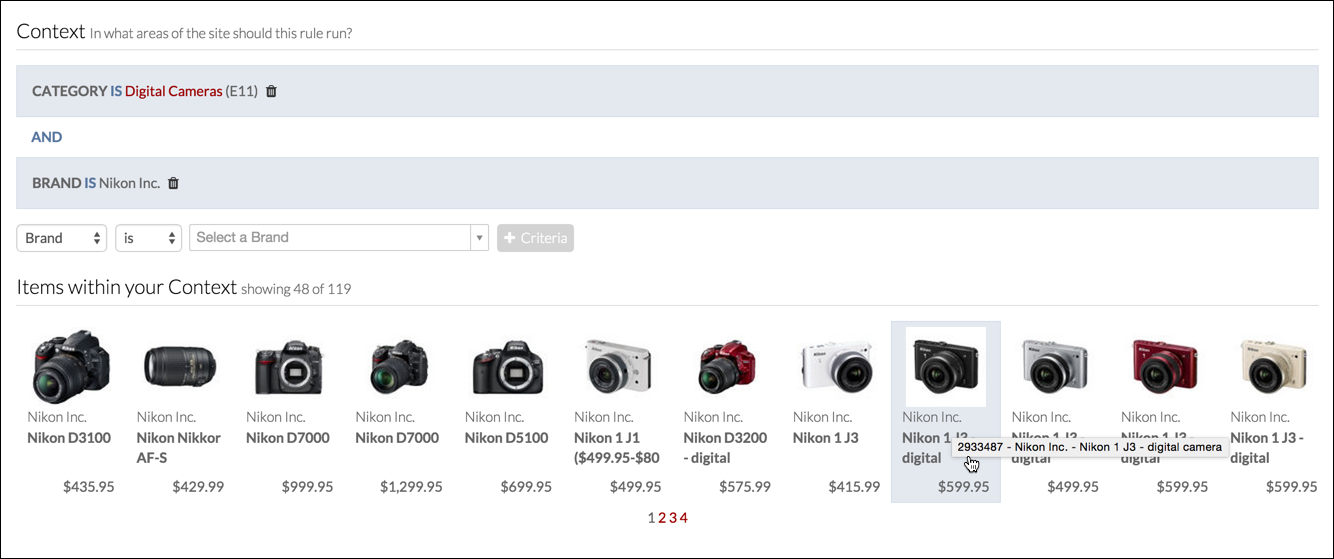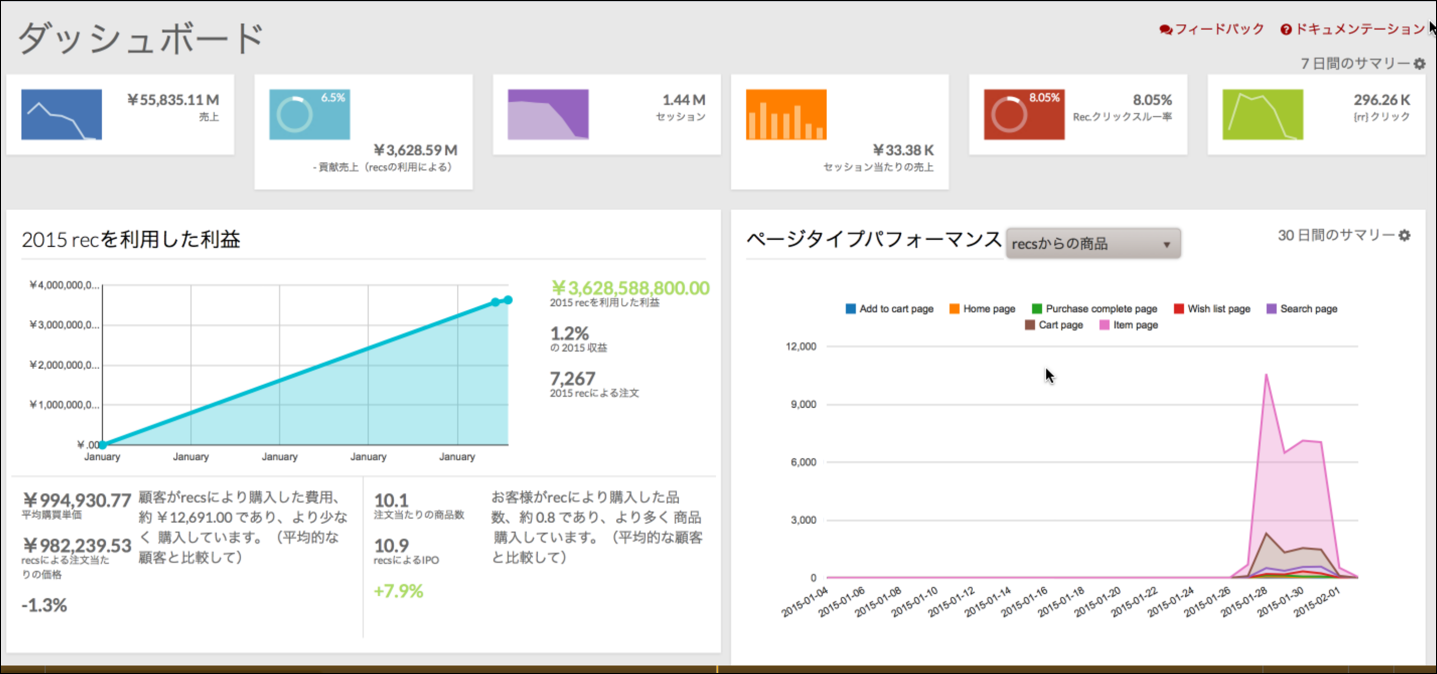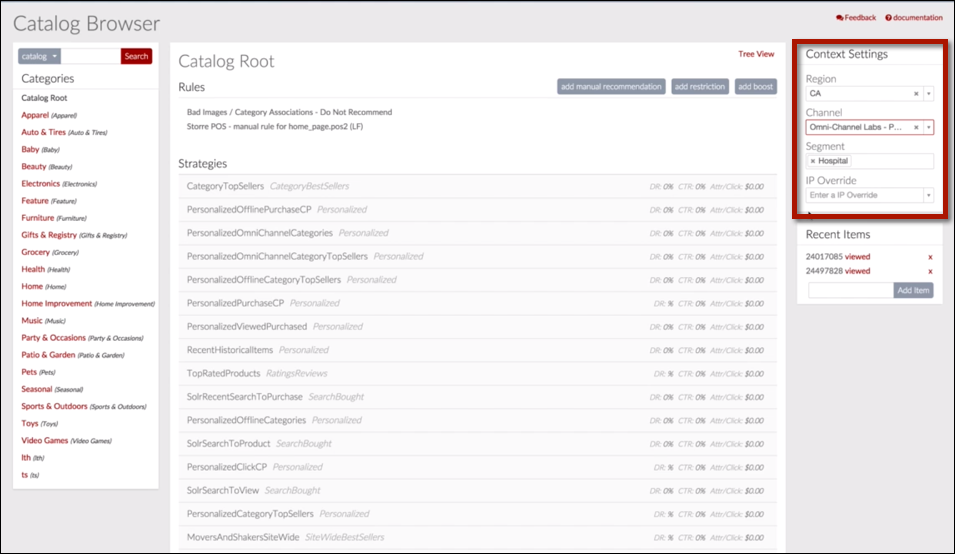15.02 Release Notes (Feb 12, 2015)
Relevance Cloud
With the 15.02 release, features of Discover, Recommend and Build products from the Relevance Cloud are out of beta. The rest of the products and features are in beta and will be available Q2 2015. See Relevance Cloud.
Dashboard Changes: Along with the new products come changes to the dashboard menu.
Discover
Run MVT tests for Coattail Boosting
Coattail boosting rules are MVTed just like any other merchandising rule.
Recommend
Customer Preference Center
Record shoppers' likes and dislikes with the preference API.
With the new user/preference API, you can capture the customers' preferences. Consumers can submit their preferences as they shop by interacting with product thumbnails on the website, app or kiosk. You can also provide a dedicated preferences page for consumers to view and update their preferences.
In future releases, the Relevance Cloud will use this data to enhance personalized recommendations for the consumer, boosting "likes," de-boosting "don’t likes," and remove recommended products that the user indicates as "not interested."
Advanced Merchandising
See which products match your contexts and recommendation rules with previews.
As you set up contexts and recommendations in Advanced Merchandising, you'll see a collection of products that match the rules you create.
Select an item in the Context preview, and the recommendations preview uses your selected item as the seed. See Creating Advanced Merchandising Rules for an example.
Build Your Own Strategy
The retailers' category taxonomy table is now available to BYOS users.
Query Editor: Impala upgraded from 1.4 to 2.1 adds more stability to larger queries, queuing of overlapping queries, and more core SQL functions—see Impala New Features on the Cloudera site.
Build
Profiles API Service
- Globally-deployed profile service allows real-time access to unified view of customer data to facilitate rapid innovation.
Data Import Service
- The Data Import Service now facilitates ingestion of bulk uploads of data files to customers' private Hadoop silos -- automatically transforming text files into Hive and Impala tables.
Event Stream
- Clickstream events—including clicks, views, searches, adds to cart, purchases, etc.—are published globally and made available in real-time to retailers who want to subscribe to data streams.
Build Your Own Algorithm Improvements
-
The retailers' category taxonomy table is now available to BYOS and BYOA users.
-
Query Editor Impala upgraded from 1.4 to 2.1 adds more stability to larger queries, queuing of overlapping queries and more core SQL functions—see Impala New Features on the Cloudera site.
-
BYOA now supports international language after a rewrite of how multibyte character sets are handled when publishing to the Data Centers.
Dashboard
Get more accurate strategy information in the Catalog Browser with context settings.
Pass regions, channels, segments, or IP overrides with strategy requests, jut like you would in instrumentation or in an API call.
Find our new product offerings in the dashboard menu.
To keep you as productive as possible, the changes are highlighted below. Please share this with relevant members of your team. If you have questions, feel free to reach out to support@richrelevance.com.
Reports
- RichMail has been renamed Email Recommendations
Rules
-
Sort Merchandising has been renamed to Search & Browse Rules
-
Strategy Rules has been moved to the Strategies menu
Strategies (Biggest change)
-
DataMesh, formerly under the Products menu has been moved to the Strategies menu, and renamed to Build Your Own Strategy
-
Strategies has been renamed Strategy Configuration
-
Strategy Rules moved here from the Rules menu.
-
RichSort, formerly under the Products menu has moved to the Strategies menu and renamed to Search & Browse Configuration
Content (New menu)
- RichPromo and RichConnect, formerly under the Products menu, have moved here.
Catalog
- Catalog Browser has been renamed to Products & Categories
MVT
- MVT has moved to the Admin menu.