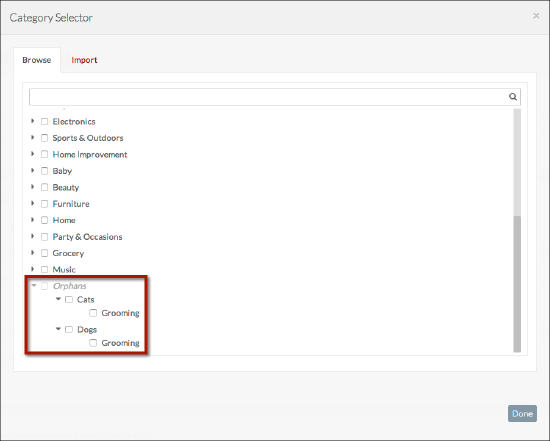15.01 Release Notes (Jan 15, 2015)
Dashboard
Find orphaned categories in the Catalog Browser and Category Selector.
Orphaned categories, which have no parent categories in the catalog hierarchy, did not appear in the catalog browser, and could not be used in merchandising rules.
Now if a category feeds includes orphaned categories, you can see them in the catalog browser and use them in merchandising rules.
In the catalog browser: Orphaned categories appear at the bottom of the category list.
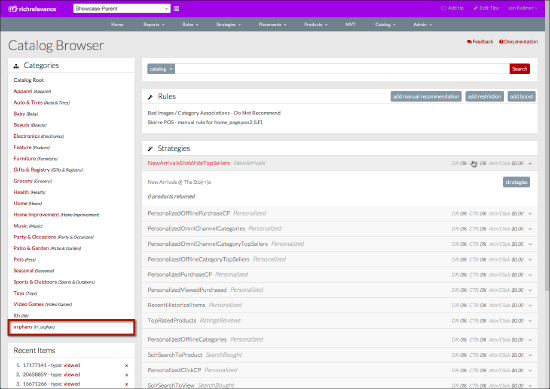
Click the link to see a complete list of orphaned categories.
For merchandising rules: Orphaned categories appear at the bottom of the category selector.
RichSort
Separate the personalized and global sort algorithms with new strategies.
With two strategies instead of one, we can compare the two RichSort algorithms (personalized vs. global) and better control when each is used.
Until now, RichSort has been controlled by a single strategy that returns both personalized and global (non-personalized) products. We've split the strategy into a personalized and non-personalized version, which gives us the reporting separation that clients have been asking for natively through our strategy reporting. Additionally, it gives us more flexibility: you will be able choose on a per-context basis if you want to run one or both versions of the strategy. You can also let our King-of-the-Hill engine decide which is better if you want to. Along with this change, we updated the sorting algorithm to provide more predictable results on the new strategies.
The new strategies apply to category sort only, not search-result sort.
What Happens Next: The new strategies will be available in 15.01. If you're currently using RichSort, you'll remain on the old strategy (PersonalizedCategorySort) by default, and we’ll be in touch soon to coordinate MVTs for the new strategies (PersonalizedCategorySortV2 and CategorySort).