Integration: Checking Page Parameters
Developer Tools
When requesting personalization, the Algonomy Javascript Library creates a request based on the parameters you set in your code. From your browser's Developer Tools, you can inspect a request towards p13n_generated.js to make sure all the required parameters are passed in the instrumentation.
To do so using Google Chrome:
- Open your browser's Developer Tools console
- Select the Network Tab
- Load an instrumented page
- Look for a request named
p13n_generated.js - Click on the request, then select the "Headers" tab on the right hand side.
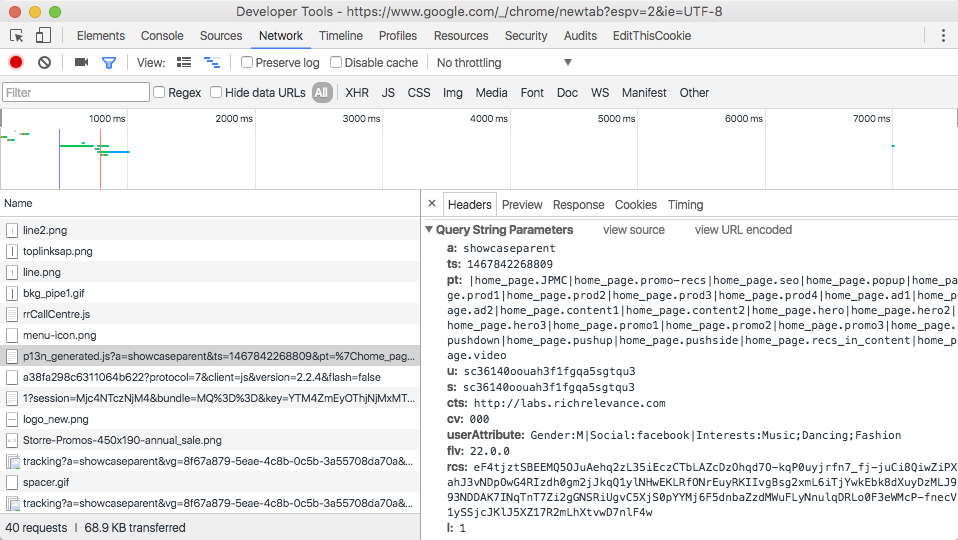
NOTE p13n_generated.jswill always be present when a page is instrumented properly. If you can't see the request, the page is not instrumented as it should.
Each page type has a different set of variables required to make the page function properly, some variables are optional. You may see additional parameters being passed depending on your site’s requirements.
Notes:
pt(Placement Type) is not always present, but it is required to return personalized products or content.u(User ID) should be passed as soon as a user logs into your site/app or registers. It should always be a consistent, unique value for each user.- Session ID should stay consistent through the entire shopping experience.
- All IDs, including Category IDs, Product IDs, Brands, and refinements passed to the Relevance Cloud must match exactly what is provided in the feed. Be sure to check for case sensitivity, and trailing spaces.
Page Types
Home Page
|
Parameter |
Value |
Definition |
|---|---|---|
|
cts |
<click server="" thru=""/> |
Domain name to use when product is clicked from recommendations, may exist on every page |
|
pref |
<referring page=""/> |
Referring page’s URL, may exist on every page |
|
s |
<session id=""/> |
Session |
|
u |
<user id=""/> |
User id |
|
a |
<your api="" key=""/> |
API Key |
|
ctp |
|<click parameters="" thru=""/> |
String to be added to URL of product clicked from recommendations, may exist on every page |
|
pt |
|home_page |
Page Type & placement requests. Value may appear as: |page_type.placement1|page_type.placement2|page_type.placement3 |
|
l |
1 |
Present every successful request |
|
ts |
1235465879413 |
Timestamp |
|
pte |
T |
Signifies that no recs were requested, will not be present on pages where recs are displaying, may exist on every page |
|
ssl |
T |
SSL encrypted, may exist on any page |
Category Page
|
Parameter |
Value |
Definition |
|---|---|---|
|
a |
<your api="" key=""/> |
API Key |
|
l |
1 |
Present every successful request |
|
pt |
|category_page |
Page Type & placement requests. Value may appear as: |page_type.placement1|page_type.placement2|page_type.placement3 |
|
pte |
T |
Signifies that no recs were requested, will not be present on pages where recs are displaying. |
|
s |
<session id=""/> |
Session |
|
u |
<user id=""/> |
User id |
|
c |
<category id=""/> |
Id of category currently being viewed |
|
cn |
<category name=""/> |
Name of category currently being viewed, ready to display to user |
|
pref |
<referring page=""/> |
Referring page’s URL |
|
ts |
1235465879413 |
Timestamp |
Item Page
|
Parameter |
Value |
Definition |
|---|---|---|
|
a |
<your api="" key=""/> |
API Key |
|
l |
1 |
Present every successful request |
|
pt |
|item_page |
Page Type & placement requests. Value may appear as: |page_type.placement1|page_type.placement2|page_type.placement3 |
|
pte |
T |
Signifies that no recs were requested, will not be present on pages where recs are displaying. |
|
s |
<session id=""/> |
Session |
|
u |
<user id=""/> |
User id |
|
p |
<product id=""/> |
Id of product currently being viewed |
|
re |
<recommendable rlag=""/> |
True/False – sets the current product as recommendable or not |
|
cs |
<category id:name=""/> |
Category Id & Name the user navigated to this product from. Example: 10178:Shoes |
|
fpb |
<brand/> |
Brand of product shown on current page, may also be used on category page |
|
pref |
<referring page=""/> |
Referring page’s URL |
|
ts |
1235465879413 |
Timestamp |
Search Page
|
Parameter |
Value |
Definition |
|---|---|---|
|
a |
<your api="" key=""/> |
API Key |
|
l |
1 |
Present every successful request |
|
pt |
|search_page |
Page Type & placement requests. Value may appear as: |page_type.placement1|page_type.placement2|page_type.placement3 |
|
s |
<session id=""/> |
Session |
|
u |
<user id=""/> |
User id |
|
st |
|<search term=""/> |
Phrase user searched for |
|
p |
| <product ids="">|<id/></product> |
Up to 15 product ids returned by search, separated by pipe |
|
rfm |
|<refinement>:<value/></refinement> |
One or more refinements user has added to page in name:value pairs separated by pipe Example: |color:blue|metal:gold |
|
pref |
<referring page=""/> |
Referring page’s URL |
|
ts |
1235465879413 |
Timestamp |
Add To Cart Page
|
Parameter |
Value |
Definition |
|---|---|---|
|
a |
<your api="" key=""/> |
API Key |
|
atcid |
| <productid>|<id/></productid> |
Product Ids being added to cart, separated by pipe |
|
l |
1 |
Present every successful request |
|
pref |
<referring page=""/> |
Referring page’s URL |
|
pt |
|add_to_cart_page |
Page Type & placement requests. Value may appear as: |page_type.placement1|page_type.placement2|page_type.placement3 |
|
rfm |
|<refinement>:<value/></refinement> |
One or more refinements user has added to page in name:value pairs separated by pipe Example: |color:blue|metal:gold |
|
s |
<session id=""/> |
Session |
|
ts |
1235465879413 |
Timestamp |
|
u |
<user id=""/> |
User id |
Cart Page
|
Parameter |
Value |
Definition |
|---|---|---|
|
a |
<your api="" key=""/> |
API Key |
|
l |
1 |
Present every successful request |
|
pt |
|cart_page |
Page Type & placement requests. Value may appear as: |page_type.placement1|page_type.placement2|page_type.placement3 |
|
s |
<session id=""/> |
Session |
|
u |
<user id=""/> |
User id |
|
p |
| <product ids="">|<id/></product> |
Product Ids currently in cart, separated by pipe |
|
pref |
<referring page=""/> |
Referring page’s URL |
|
ts |
1235465879413 |
Timestamp |
Purchase Complete Page
|
Parameter |
Value |
Definition |
|---|---|---|
|
a |
<your api="" key=""/> |
API Key |
|
l |
1 |
Present every successful request |
|
pt |
|purchase_complete_page |
Page Type & placement requests. Value may appear as: |page_type.placement1|page_type.placement2|page_type.placement3 |
|
s |
<session id=""/> |
Session |
|
u |
<user id=""/> |
User id |
|
o |
<order id=""/> |
Order id |
|
p |
| <product ids="">|<id/></product> |
Product Ids purchased, separated by pipe |
|
pp |
| <product prices="">|<price/></product> |
Unit price of products purchased, separated by pipe |
|
q |
|<quantities>|<quantity/></quantities> |
Quantity of each product purchased, separated by pipe |
|
pref |
<referring page=""/> |
Referring page’s URL |
|
ts |
1235465879413 |
Timestamp |
| tp | <totalprice=""/> | Total Price |
| sc | <shippingcost=""/> | Shipping Cost |
| tx | <taxes=""/> | Taxes |
