Release Summary - February 2020
Recommend
The Similar Products model, which uses product text attributes, brand, and category names to identify similar products to the product the user is viewing, can now be configured to identify which of the attributes, brand, and category will be used for the comparison.
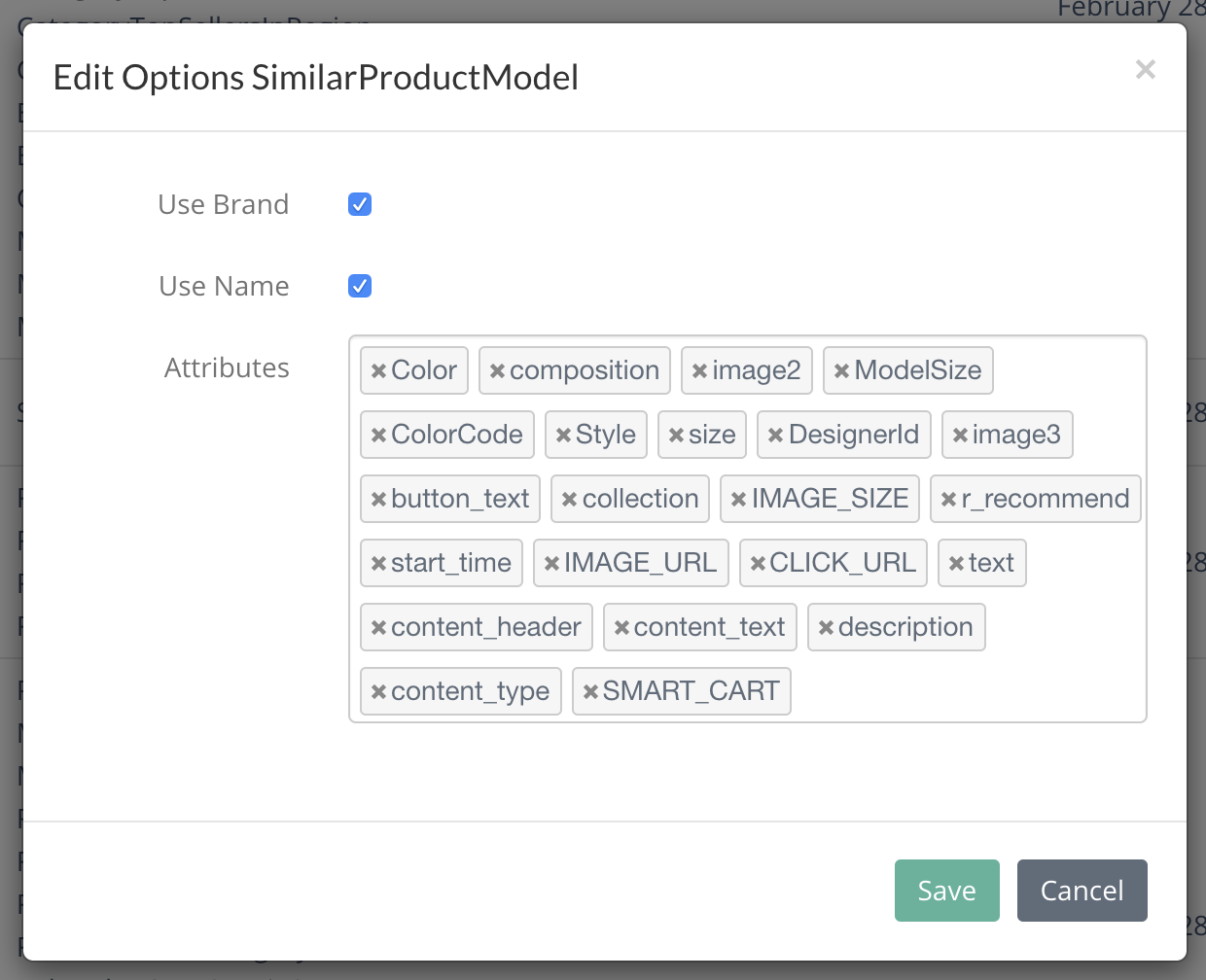
The User Affinity Configuration is used with the AffinityRankedClickCP strategy. The User Affinity Configuration page has been updated to enable you to see the scores for individual users. You can select some test users to review their scores, then see how product recommendations will be changed to align to the user's affinities. As you add attributes, you can dynamically see the scores for the user for the values of the attributes added.
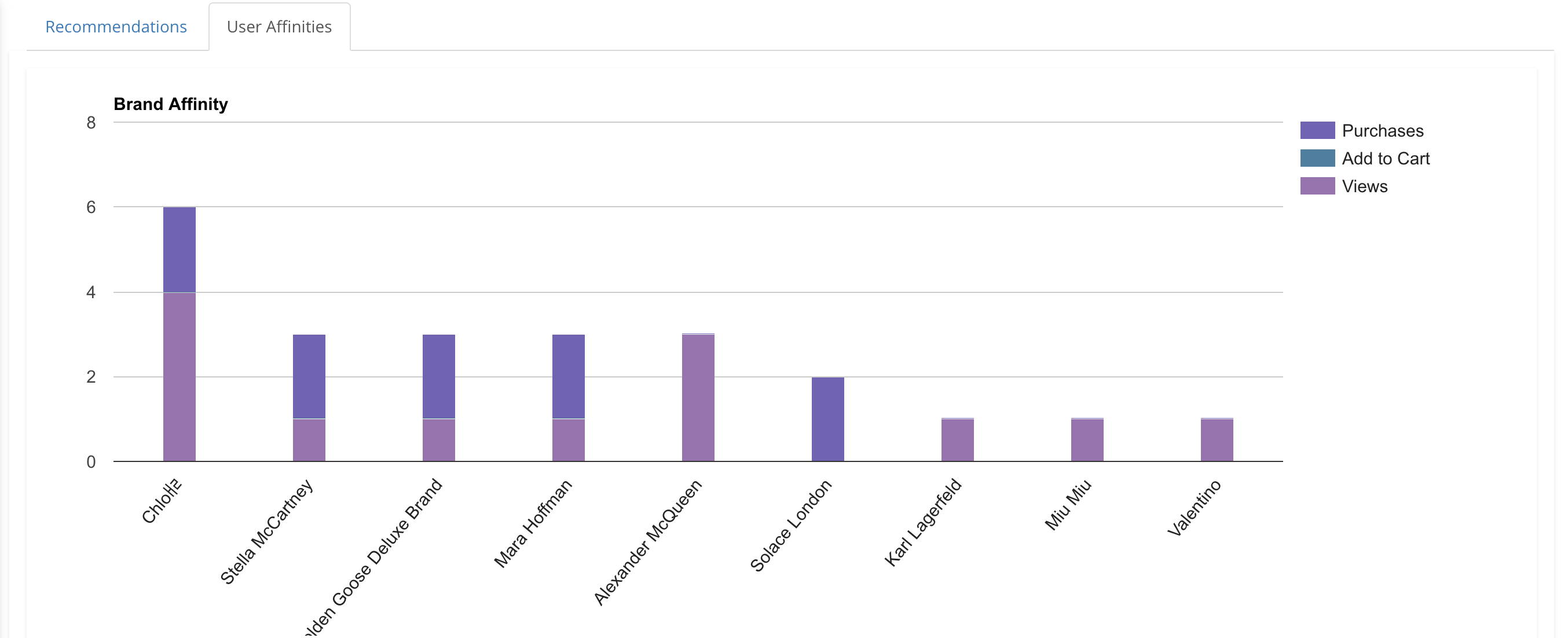
These scores and the impact on recommendations will help you determine which attributes to use for affinities and the weights to set for merging the Affinity results with the general strategy results.
Localized attributes are now supported for Advanced Merchandising. When you drag out the Attribute option and setup your rule, the system will now automatically use the localized values for each user to resolve the rule.
Engage
Discovered Segments have been enabled if you are an Engage client. Discovered Segments identifying group of visitors or audience that share some characteristics, such as brand or category interest or geographical location. These audiences are ranked based upon their average order value, conversion rate, and revenue per visit. Filter options are provided to identify Incentive Candidates or Cross-sell Candidates, as well as filtering by specific dimensions. For example, you can click on Incentive Candidates to see audiences with higher than average AOV and lower than average conversion rate. You can then click to sort on AOV to see highest to lowest or filter by a specific brand or category.
You can find Discovered Segments under Content->Segment Library.
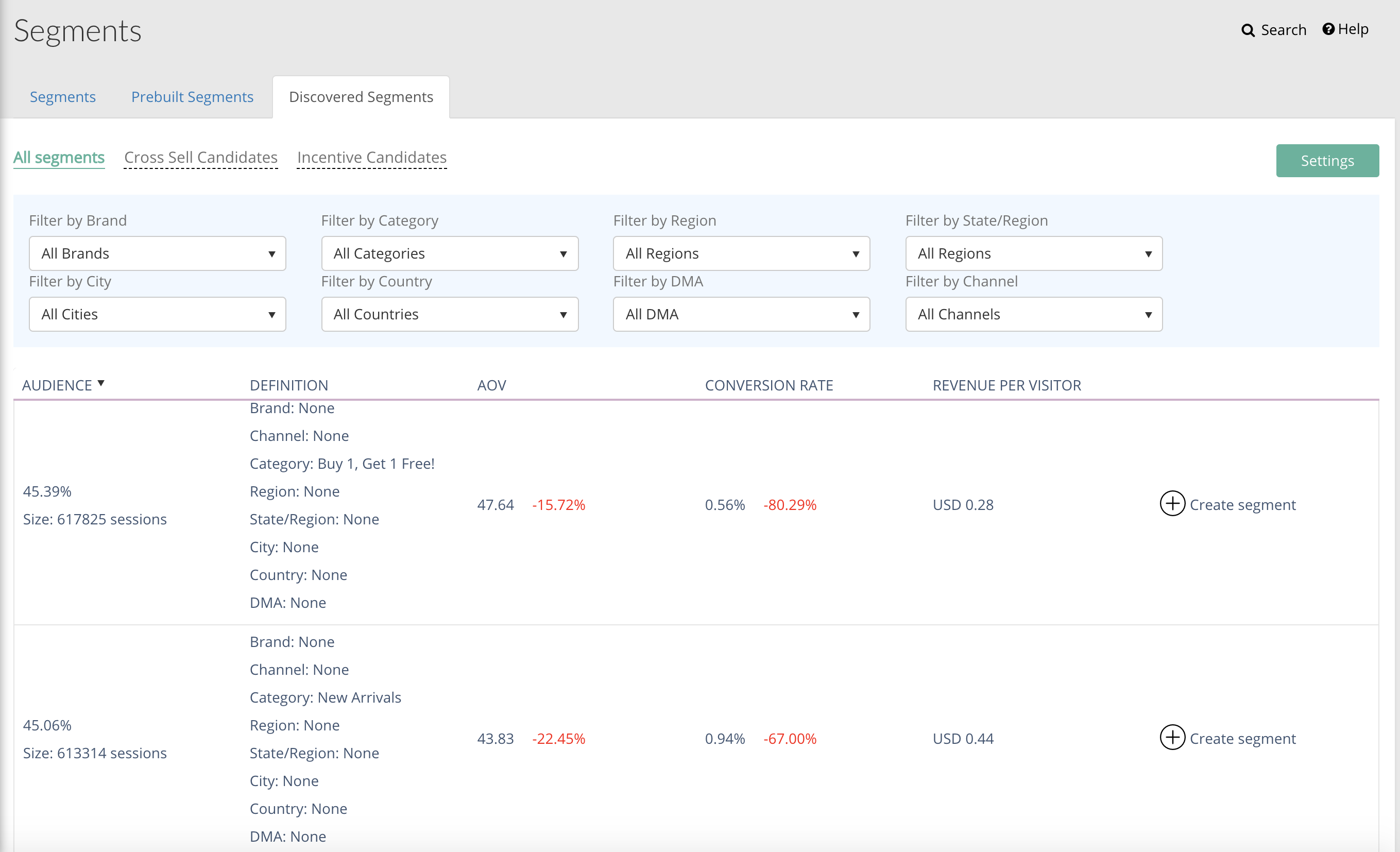
The Settings allow you to enable it for your site and select options for mining the data.
