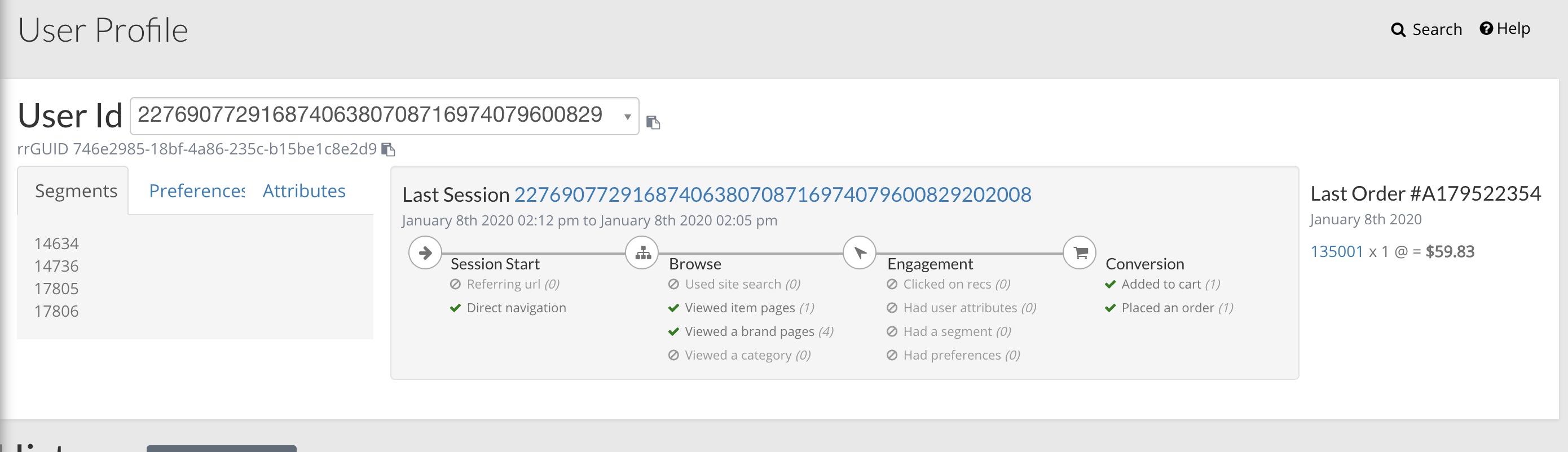Release Summary (November 2019)
Recommend
We have added a User Affinity scoring model that determines a user’s affinity to brands, categories, or product attributes and re-ranks product recommendations based upon a user’s affinity. The User Affinity configuration page enables you to identify the attributes to use for the scoring model. It also enables you to weight the attributes to reflect the relative importance of each and weight the level by which affinity influences the resulting recommendations for users. You can play with the settings for sample users to see how recommendations are influenced by the scoring model and weights.
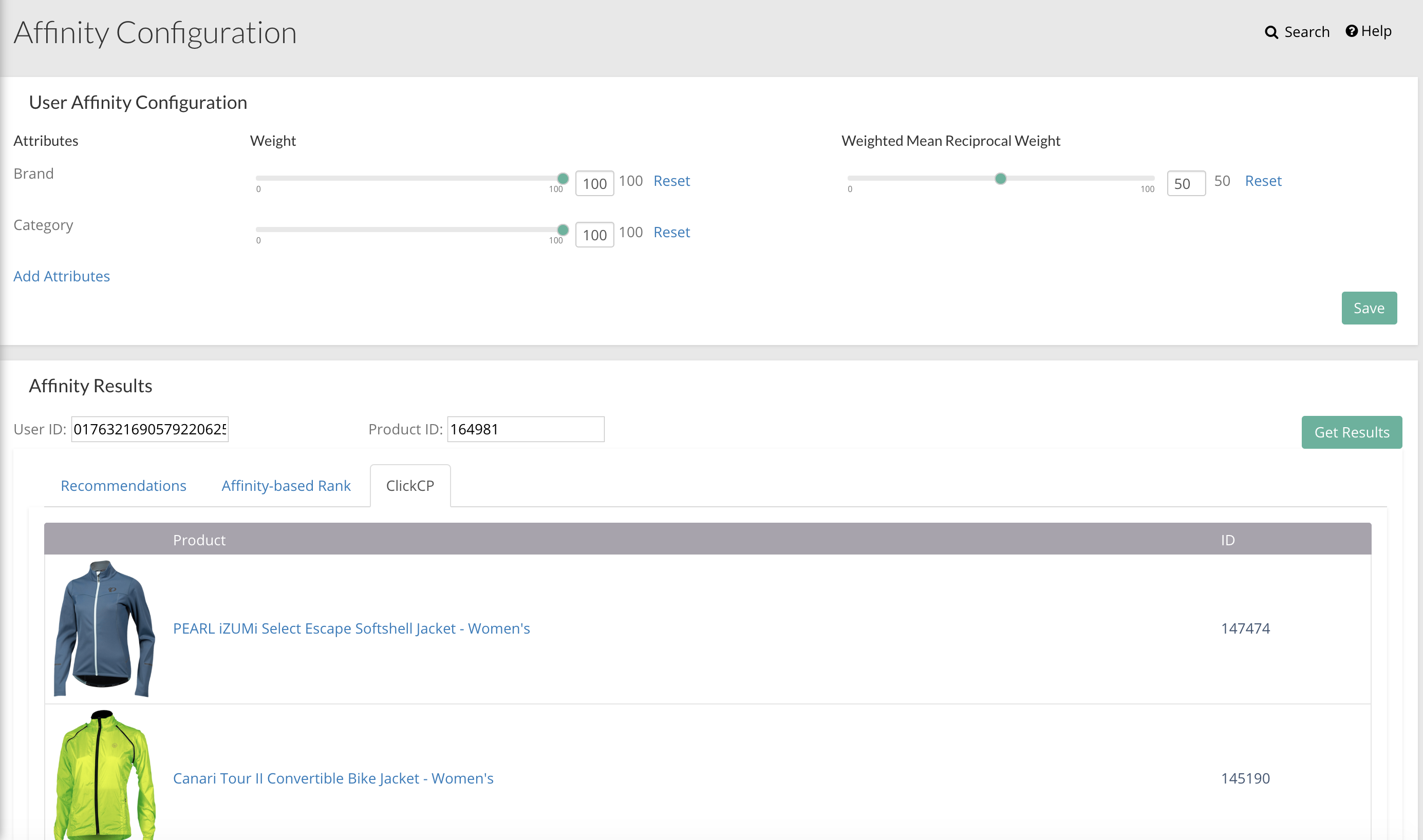
For the PurchaseCP online, offline, and omnichannel models, you can now configure the minimum number of co-purchase events that must occur within the last 100 days. The higher the number of co-purchase events that occur, the more likely the products are to be purchased together. If a product does not have other products that were purchased together then the next best strategy from Experience Optimizer will be used. For example, you may want to serve more products using the deep learning NLP strategy if there aren’t a good set of products to recommend that were purchased together.
The Similar Products model has been updated to require that the products recommended share at least 1 category with the seed product. This change ensures that the Similar Products strategy does not recommend products that are very different than the seed product.
Find
Enhancements to Find in this release include the following:
- A Scandinavian filter and analyzer has been added for Swedish and Norwegian variants
- Greek language was added to Find
- Protected words for Arabic have been added to avoid creating incorrect words
Platform
User Profile page in the dashboard has been modified to retrieve historical segments. These were not being shown since the change to the UPS to no longer provide historical segments by default. The dashboard does show all historical segments that have matched for the user.