Integration: Reviewing Requests
Overview
Recommendations are requested whenever a page with a rec placement is viewed by a shopper. These recommendations depend on the information that the client site sends to Algonomy regarding the "context" of the request. The context includes the type of page, items viewed by the customer and other important information that helps Algonomy to apply rules and strategies to return the most relevant recommendations.
Audience
This guide assumes that its readers:
- Are experienced web or application developers
- Are familiar with JavaScript
- Have a background in the ecommerce/retail industry
- Understand how to populate functions with dynamic page-specific values
Benefits
By learning how to review the recommendations returned by Algonomy, retailers can understand the reasons for the recommendations and make decisions about changes that might help return more relevant recs..
Prerequisites
This set of documents are only guides to help you validate your instrumentation. The code provided are samples to help showcase the proper syntax and parameters.
How It Works
When a page is loaded by a shopper, the instrumentation on the page (the Algonomy code) sends information to the Algonomy engine, which then determines which rules and strategies apply and then sends a response back to the page, which then fills the placement(s) on the page with recommendations.
Recommendations Request
A client site will include the Algonomy library and send us basic context information. This information is used to “seed” the recommendations. This provides the context of what may be relevant to the user and allows us to target merchandising rules. Important pieces of that context include things like the category of the product being viewed..
Once the request for recommendations have returned from the Algonomy server, they are inserted into the page so that they can be seen by users. This is done one of two ways:
- The client site identifies the areas on each page for the placements to be injected by the Algonomy library. (HTML response)
- The client site receives a JSON payload within a callback function and owns the injection of the recommendations. (JSON response)
Reviewing the Recommendation Request
Chrome
1. Open Chrome Developer Tools and refresh the page.
2. Click the Network tab.
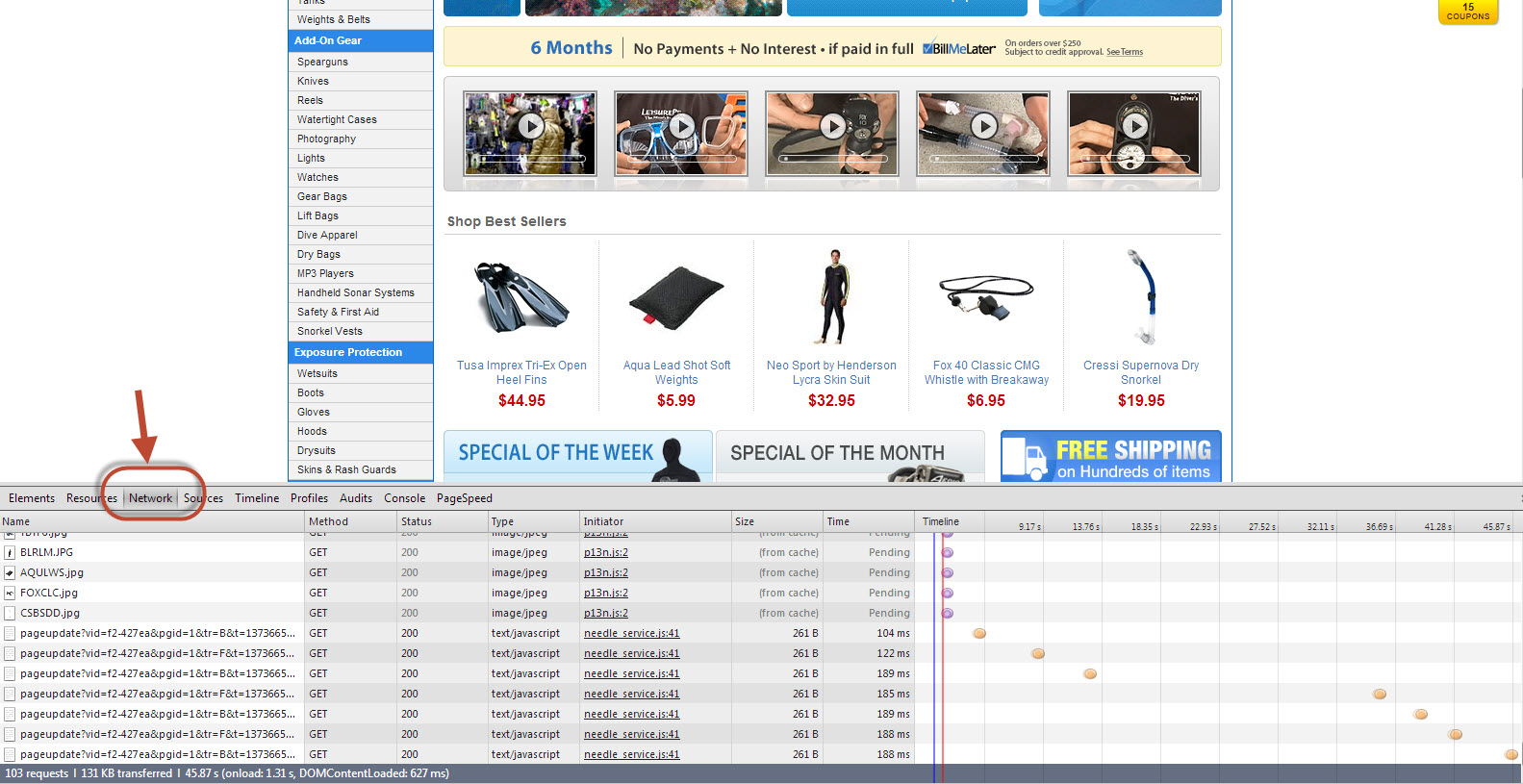
3. Click Filter and search for “p13n”.
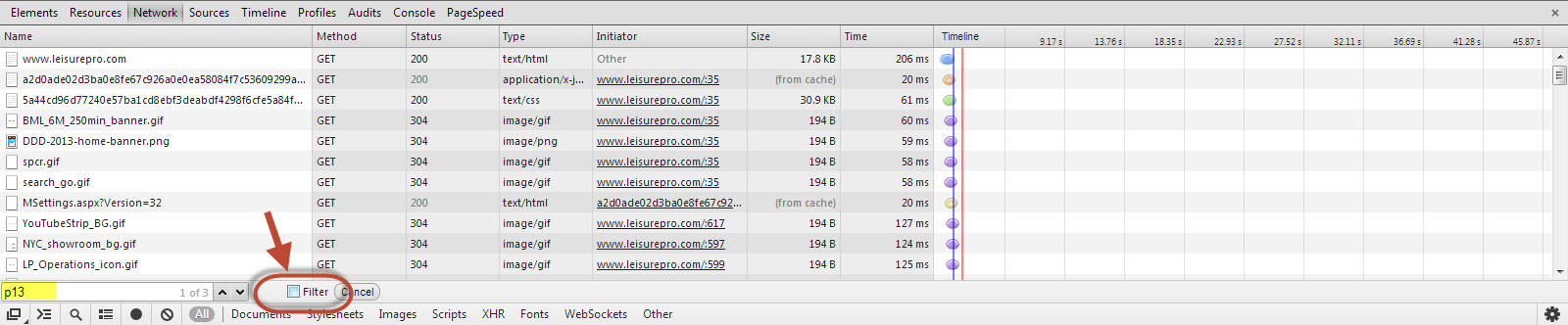
4. You will see p13n.js and p13njsgenerated. You are looking for the dynamic file, p13njsgenerated. Click it to open it up.
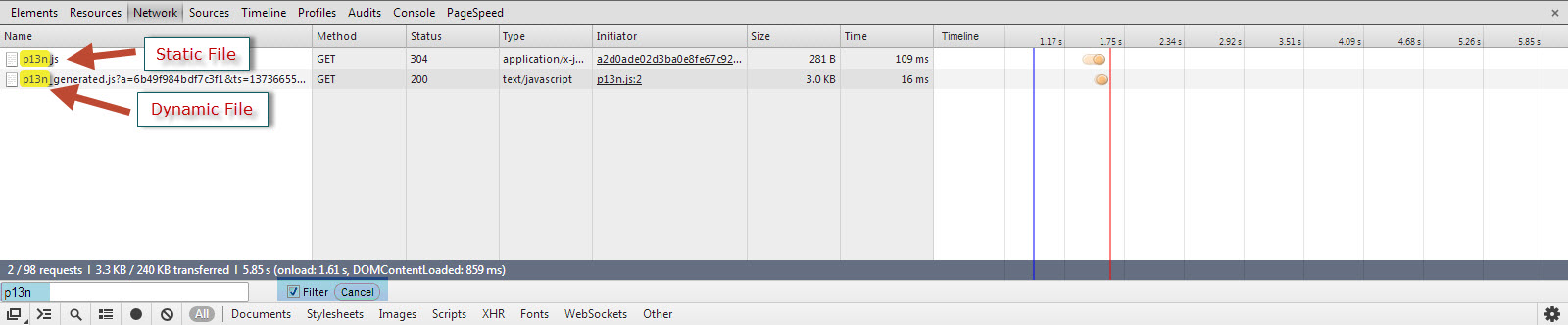
5. Click the Headers tab and find “Query String Parameters”. This is the information that the site is sending Algonomy.
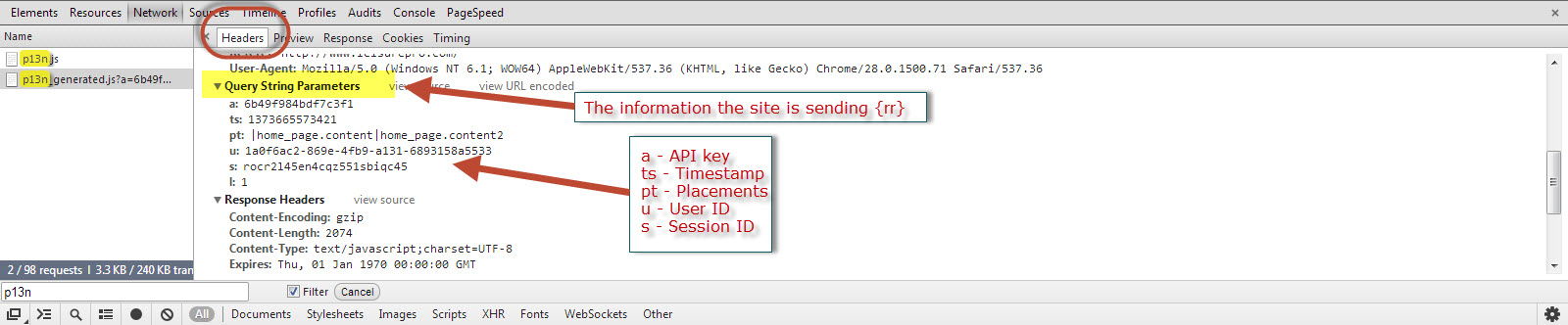
6. Click the Response tab to see the response from Algonomy. This is the code that contains the product recommendations.
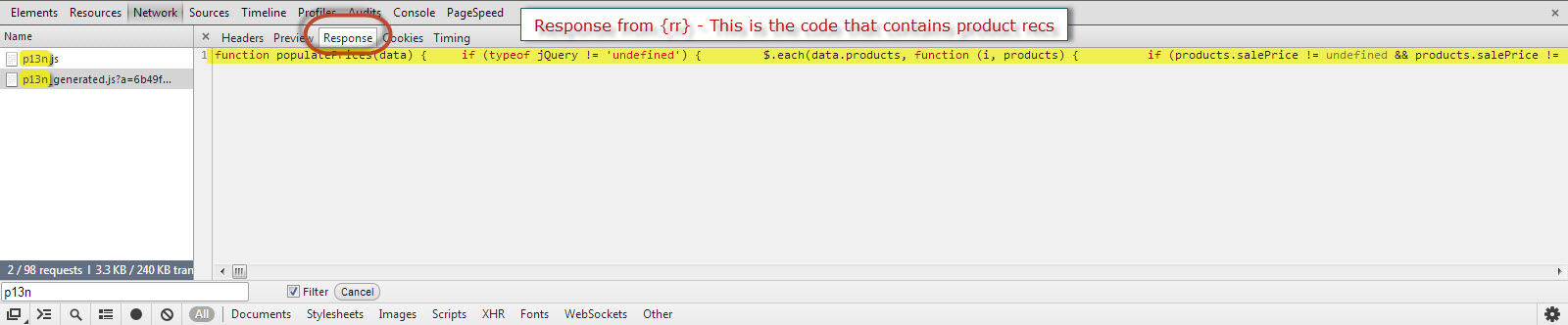
FireFox
Reviewing the requests as they were sent to Algonomy can easily be done using FireBug developer tool as well.
Here are instructions for Firebug:
1) Locate the net tab. Make sure it is enabled and if it has no contents refresh the page.
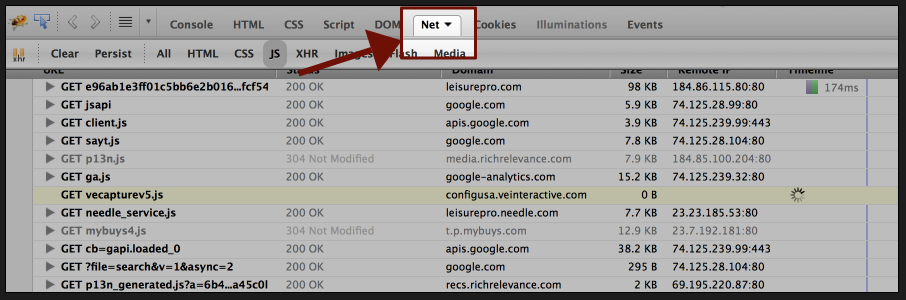
2) Use the search box to find the RR script
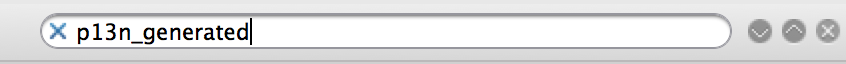
3) Expand the request in the console with the arrow and click the Params tab. With this you can see the values that are sent to RR.
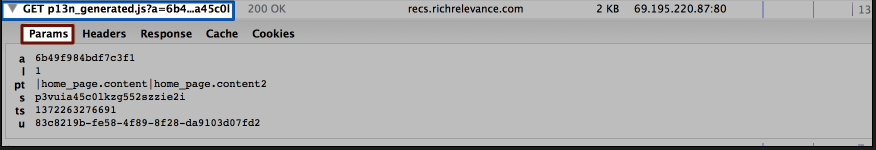
4) Right-click the URL and choose Copy Location.
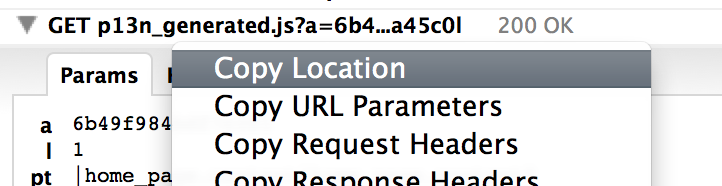
5) Use this URL to evaluate the data sent to Algonomy. Addtionally, it can be used to report pages with errors in or missing recommendations.
Reporting Issues to Algonomy
Who to Contact
If the issue is related to current project work, please contact the Algonomy contacts working on this project with you such as the Account Manager, Project Manager, or Client Solutions Engineer.
If this issue is not related to current or recent project work, please contact support@richrelevance.com.
What Information to Send
When reporting an issue you will want to capture some basic information:
- What is the page URL?
- What is the p13n_generated.js request?
- Is this issue specific to any user behavior or other information needed to reproduce?
- What was the expected behavior?
- What was the actual behavior?
